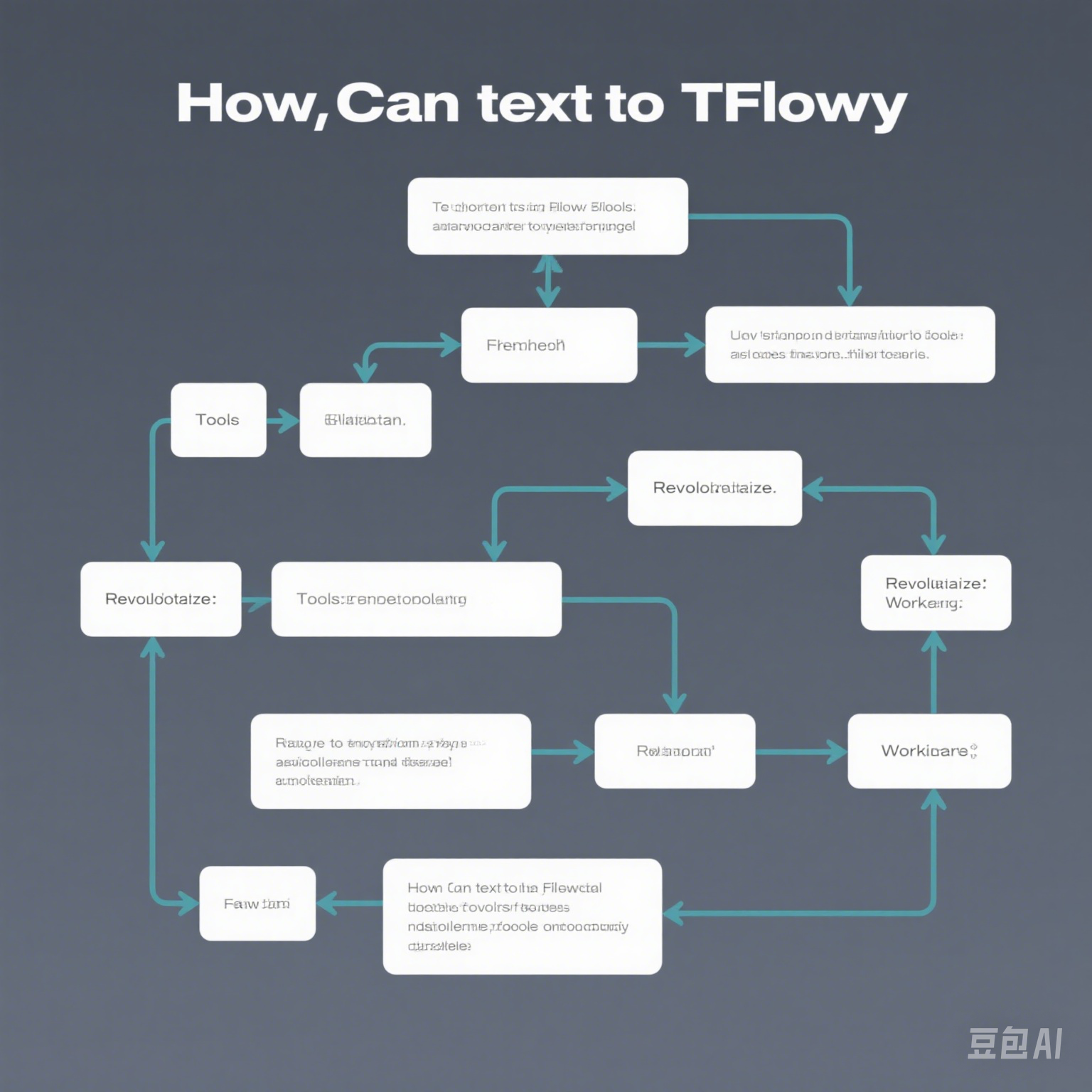In today’s fast-paced digital world, productivity tools are essential for maximizing efficiency and clarity in our work. Among these, text to flowchart tools have emerged as a game-changer for visualizing ideas and processes. Whether you're brainstorming, planning a project, or preparing a presentation, these tools can significantly enhance your workflow.

What is a Text to Flowchart Tool?
A text to flowchart tool is a software application that converts textual descriptions into flowcharts automatically. These tools interpret plain text and create corresponding diagrams, making it easy to visualize complex processes or ideas. The best part? You don’t need advanced design skills—just type in your thoughts, and the tool does the rest.
For example, if you type:
Start → Login → Check Balance → Transfer Funds → EndThe text to flowchart tool will generate a professional-looking flowchart illustrating this process.
Why Use Text to Flowchart Tools?
1. Boost Productivity
Transforming text into flowcharts can save you hours of manual diagramming. Instead of spending time arranging shapes and connectors, you can focus on refining your ideas.
2. Enhance Clarity
Flowcharts are universally understood. They simplify complex processes, making it easier for teams to grasp and collaborate effectively.
3. Improve Communication
Whether you're pitching an idea to stakeholders or explaining a process to a colleague, text to flowchart tools ensure your message is visually compelling and easy to follow.
4. Customizable Templates
Most text to flowchart tools offer customizable templates, allowing you to tailor diagrams to your specific needs. This ensures consistency and professionalism across all your visuals.
Real-World Applications
Project Management
Project managers can use text to flowchart tools to map out workflows, identify bottlenecks, and optimize processes for better efficiency.
Education
Educators can create flowcharts to explain complex concepts or procedures, making learning more interactive and engaging for students.
Software Development
Developers can use flowcharts to visualize algorithms, system architectures, or user workflows, streamlining the development process.
Tips for Maximizing the Benefits of Text to Flowchart Tools
-
Use Clear and Concise Text The accuracy of your flowchart depends on the clarity of your input. Use simple, unambiguous language.
-
Leverage Customization Experiment with colors, shapes, and layouts to make your flowchart more visually appealing and aligned with your brand.
-
Integrate with Other Tools Many text to flowchart tools integrate with platforms like Microsoft Teams, Slack, or Google Workspace, making collaboration seamless.
Conclusion
Text to flowchart tools are revolutionizing the way we visualize and communicate ideas. By transforming text into striking diagrams effortlessly, these tools enhance productivity, clarity, and collaboration across various industries. Whether you're a project manager, educator, or developer, incorporating text to flowchart tools into your workflow can unlock new levels of efficiency and creativity.
Ready to transform your ideas into visual masterpieces? Try our text to flowchart tool today and experience the difference!